[tutorial][Eng trans] From Stephe’s desk: Starting the requirements to become a 10th Cloud.
— Cloud cover by Stephe, Managing Editor ^@@^
** NOTE: Though I will also be setting up my Tab A to access the Cloud 10 site soon (with the Naver Café app for Android in the Google Play Store), at the moment I’m doing all of this on my desktop computer. Seems like this will be easier for the time being.
» Having trouble getting a Naver ID or applying to use the Cloud 10 café? → [tutorial][Eng trans] From Stephe’s desk: Signing up for Rain’s official Cloud 10 fan club, now on Naver Cafe.
» Membership drive instructions for Cloud 10. → [info] It’s finally here! The membership drive for Rain’s official 10th Cloud fan club has begun. (8/22 — 10/30)
Hi there, peeps! Time for me to check and see if my application’s gone through and I’ve been accepted on the new Cloud 10 café site. Fingers crossed. Read on! ^@@^
Opened Naver.com and signed in with my new Naver ID.
My profile showed that I had 1 new email (메일 / “mail”). I clicked and opened it. This was waiting for me in the body of the email… ↓ ↓
YIPPEE! Halleluia! 😀
Know what’s even more wonderful? Take a close look at it. The “Hello, welcome to the cloud official Fancafe~” greeting is in Korean, English, Chinese, Japanese, Spanish, and French. Whuuut? Yeah! *thumbs up*
Another thing you should notice here is that the “official cloud” URL (by my black arrow) is live, and links straight to the new Cloud 10 site. So, click on it and go directly there.
Once there, you should get this white welcome box. I’ve no idea what that green button is for and, frankly, I was too afraid to click it, haha. (I’m trying to get through this thing with as little pain as possible, peeps!) I clicked on the white “close” button to get rid of it.
And so there you are, on the front page of Rain’s official Cloud 10 fan café on Naver. You are in good with Naver and can use it. You’re in good with the Cloud 10 fan café and can use it. The only thing left to do now is refer back to the membership instructions from the Cloudmasters and start fulfilling the requirements to become one of Rain’s official 10th Clouds.
I am now a Sprout member (sprout: a new, baby plant just starting to grow) and I can enter 3 main areas in the Cloud Café: NOTICE, GREETING, and FREEBOARD. I’m now starting the required Spout tasks and must finish them within a 15-day period that started when I was accepted into the Cloud Café. (The date of my acceptance email is 8/25, so that gives me until 9/8.)
I am NOT of a mind to wake up each day wondering how many days I have left, trying to remember how many tasks I’ve done so far, etc., so I’m going to use a doggone calendar and check stuff off on it.
A) FIRST Sprout TASK: Attendance check.
I scrolled down the café sidebar on the left, to the GREETING section, and clicked on CHECKING ATTENDANCE (which also prompts the café to automatically mark me as being on site 1 day — important!). Once inside, I wrote a quick message in the box with my name on it, and clicked the white “take note” button (Enter).
Voila! My message appears at the top of the messages already on the page.
I must do this once a day for 9 more days (a total of 10) within my 15-day deadline, so that the café marks me as being on site 10 days. Of course, you can visit the café for more than 10 days if you so prefer, just no less. YOU MUST HAVE 10 DAYS OF ATTENDANCE BY YOUR DEADLINE.
B) SECOND Sprout TASK: WRITE A POST.
I scrolled down the sidebar to the FREE BOARD section, and clicked to go into ENGLISH TALK (you can choose to post in any board you wish). Once in, I scrolled down and clicked on the “writing” button with the pencil.
OR
This took me into the editor where I could write my very first post!
You’ll have plenty of time later to understand what every single thing in the editor is, but in the interest of time, for now you just need the relevant stuff.
I entered a title for my post, wrote a quick sentence or two about how cool it was to see all the other “sprouts” posting (so many of them, yes!), and clicked the “confirm” button with the GREEN check. That took me to a version of my post that I could edit, if I needed to. Apparently it also published my post, because I did not edit and simply clicked on ENGLISH TALK again in the side bar. My post was there on the first page of ENGLISH TALK, for anyone to click on and reply to. My post was also on the home page of the café itself, so…
Cool.^^
I was stoked, so I went ahead and did a second post in ENGLISH TALK just for the heck of it.
I must do this 3 more times (5 posts total) within my 15-day deadline. YOU MUST HAVE 5 POSTS IN THE CAFE BY YOUR DEADLINE.
C) THIRD (and final) Sprout TASK: WRITE A COMMENT/REPLY.
Since I was in ENGLISH TALK, I stayed there (but you don’t have to). A post where a fan was asking where everyone was from caught my attention, so I clicked on it, replied “USA!” in the box, and then clicked the white “reply” button.
Voila, my comment appeared underneath her post.
I must do this 9 more times (10 times total) within my 15-day deadline. Even a mere “thank you for sharing” will suffice if I don’t really have anything to say. You can comment more if you’d like, but no less than 10 times. YOU MUST HAVE COMMENTED ON OTHER PEOPLE’S POSTS AT LEAST 10 TIMES BY YOUR DEADLINE. (I don’t recommend doing something like putting 10 comments under 1 post, BTW.)
If I fulfill these simple tasks, which took maybe 5 minutes total, within my deadline, I will be automatically upgraded to a Diligent Cloud (diligent: dedicated, committed, hard-working). And I will be halfway to being one of Rain’s full-fledged official 10th Clouds.
And I can tell you, the Diligent Cloud tasks are just as simple and take no more time than these. Quite a bargain in exchange for a free membership when Cloud membership has never been free. JMHO.
I admit I wasn’t all that keen in the beginning, but realizing that after a while I’ll be zooming around Naver like an insider and having access to stuff K-Pop and K-drama fans in Asia have for years feels pretty good.
Well, all-righty then. See y’all on the Cloud 10 flip side!
Stephe @ cloudusa.blog / CloudUSA.org







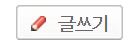




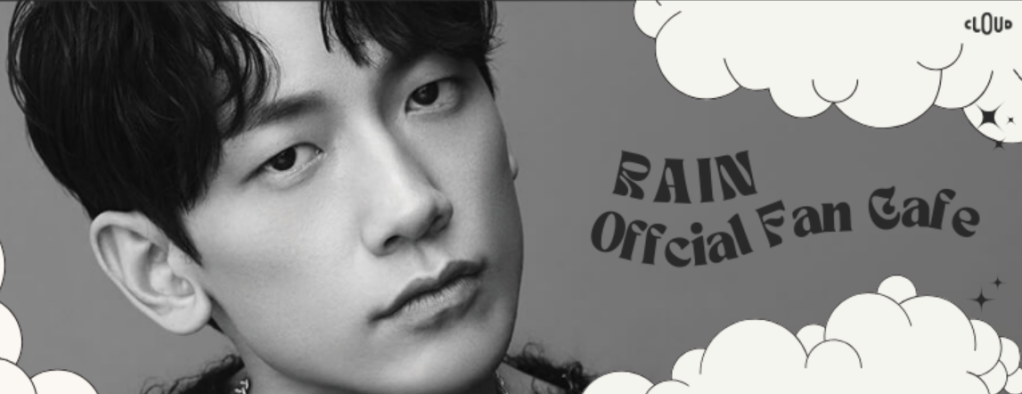


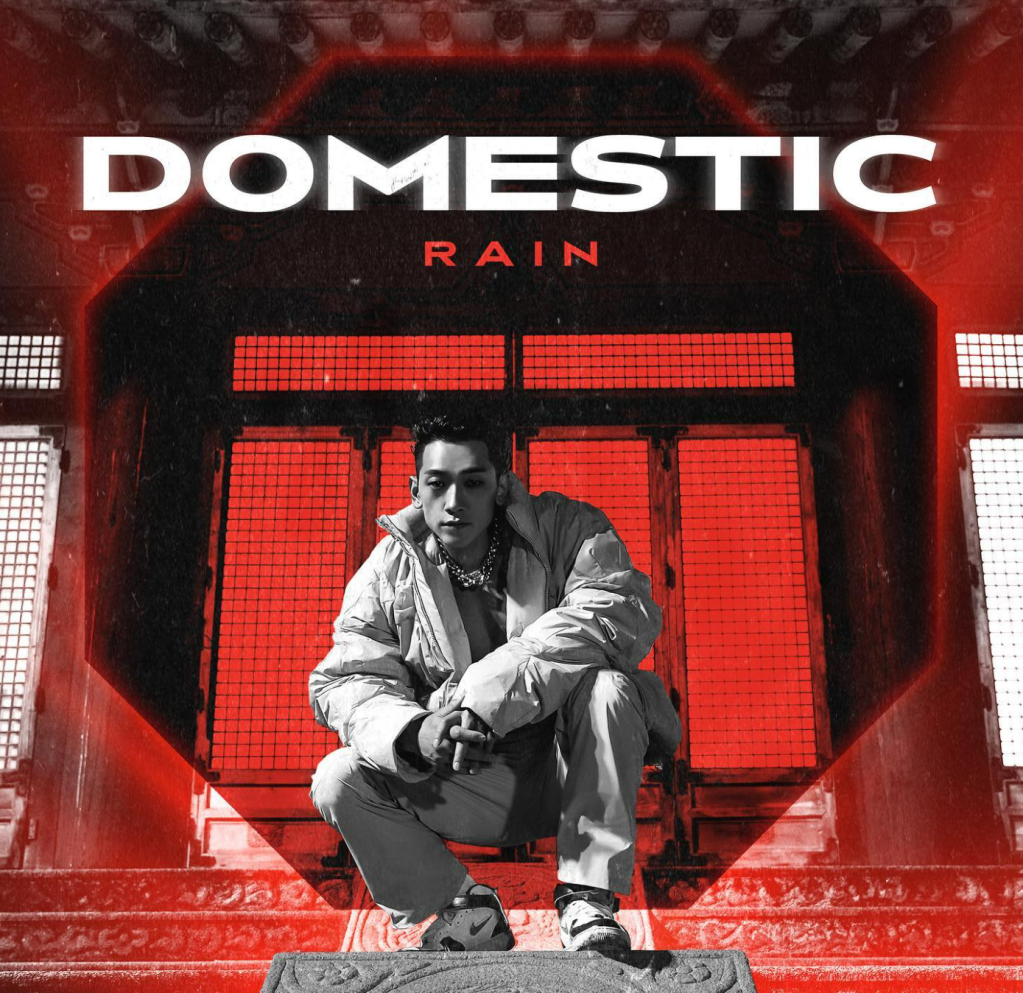




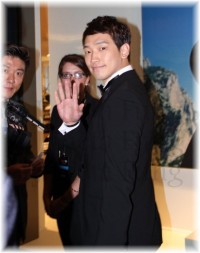

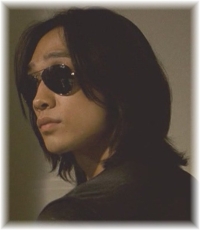

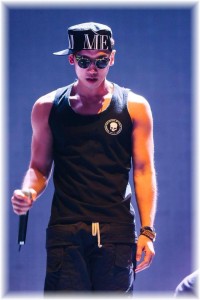













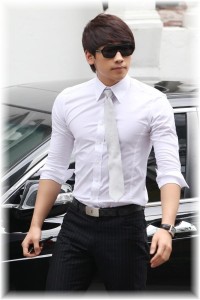

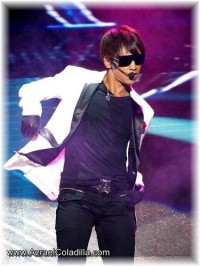


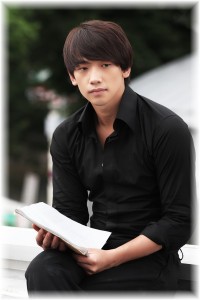

Guess who’s a “sincere/diligent” Cloud now? Moving right along.
Next week is going to be difficult. I’ll only have access to my Ipad since I’ll be off next week (Thanksgiving). That dang Ipad doesn’t translate pages. I hope I can figure it out. Don’t want to lose momentum. SMILES
LikeLike
I was able to get a response to my question re: requirements for diligent cloud from the Cloud fan club. Sorry for any trouble.
LikeLike
I think I was upgraded to Diligent Cloud because when I did my “Attendance check” I saw 2 bars(?) instead of the the green sprout. However, I don’t know what the new requirements are. I’ve tried to look here and there, but can’t find them. Are they the same as for sprouts? P.S. I can’t read Korean. Thank you for any help.
LikeLike
Stephe, I am so glad you ladies “suffered” through so that you could give such clear instructions. I would still be at a loss if it wasn’t for this. I am in the process of trying to complete my tasks. Like you I’m not counting I’m just doing. LOL. “winging it” as they say and hoping to see that 10th Cloud pic pop up at some point in time. LOL.
LikeLiked by 1 person
If it’s helping you, then it’s worth the suffering, my friend! Only by sticking together can we make it through this Korean thing, LOL 😄 Fighting!!
Stephe ^@@^
LikeLike
Stephe, after I sent the reply to your answer regarding the email, I thought I would check one more time tonight. Lo and Behold! It was there.
So, I went into Cloud 10 Information and was going to send my information, but all of the Korean language will not translate. It will translate the box you are suppose to click for information to be confidential, but the others won’t translate and I’m not sure where I am suppose to click for “send”. When you get your membership number and send the information I hope you will be able to tell me. I am so needy…..LOL! Geez.
Thank you so much,
Liz
LikeLike
YAY! Sure thing, Liz. I’ll check for mine again and let you know asap. 👍
Stephe ^@@^
LikeLike
Sorry for the delay in my answer, Liz…
I should be able to respond in a day or so…
Stephe ^@@^
LikeLike
I was wondering if anyone was having a problem getting the email confirming their Cloud 10 membership number? My Activity on Naver shows Cloud 10 and I believe it has been 8 or 9 days since it was upgraded and it was, I thought, to be sent within 7 days, but I have not received an email. I assumed this email will be sent to the Naver email address. Is this correct? Since I haven’t received it I don’t know if I have done something incorrectly or if I should email someone and ask. If I should email someone I don’t know who or to what email address. Anyone have any advice?
Thank you so much.
Liz
LikeLike
Hey, Liz. ☺ I haven’t gotten my email yet either and I’m thinking I should have by now. But they do have a lot of emails to send, so I’m just going to give it a while longer and keep an eye on my Naver mail and the one I signed up on Naver with. I’m thinking it should come to my Naver mail…
Hang in there!
Stephe ^@@^
LikeLike
Thanks Stephe! I’ll wait patiently. I know they have a lot to do.
Liz
LikeLike
Hi! Do you know if you have to have everything completed by he 10/30 deadline or just start the process by he deadline?
Thanks!
LikeLike
Hi, Rachel. 🙂 As far as I know, everything has to be completed by the 10/30 deadline. The 10th Cloud membership drive ends on 10/30.
You’re welcome!
Stephe ^@@^
LikeLike
Hey Stephe, I want to thank you again for posting on my page during last week’s flood. My city is still going through it but Houstonians are a resilient bunch, without a doubt. Needless to say, the storm hit right after I began this process so I haven’t had a chance to revisit it until now. 🙂 I will start the process again using your tutorials. I hope this time I can make it past the verification code stage. 🙂
LikeLiked by 1 person
Please keep your heads up down there, Dee! We’re all pulling for you and your fellow Texans to rise above. Stay safe! You’re welcome.^^
My tutorials are done by sign up on computer, rather than phone or tablet, but they should still be of help for any device. Whenever you do start, let me know if you have any more questions. 👍
Stephe ^@@^
LikeLiked by 1 person
I will lady and thanks again! *HUGS*
LikeLike
I’ve been putting it off for too long, so today I finally set up my WordPress blog in order to LIKE your posts here. ^^
LikeLiked by 1 person
Oh, thanks, sis! ^@@^
LikeLike
Thank you very much Stephe !!!!
J’ai enfin réussis grâce au tuto que vous avez mis !
Je suis sous le pseudo Amber01
Merci encore , Big Kiss and hug de France !!
LikeLiked by 1 person
Phew…finally I understand. 🙂
Thank you!
LikeLike
Thank for this tutorial. It was very helpful. At first I was not clicking on the correct button, then thought I had found the right one, but still wasn’t totally sure. But you confirmed I was now, so glad to know that.
I want to make double sure I understand the posting correctly. I can make a post (5) and comments/replies (10) all in one day if I want, but have to have this amount by 15 days? But, checking attendance has to be once each day for 10 days? You can’t check attendance 10 times in one day and be good. Is this correct?
Thank you again for all your help.
Liz
LikeLiked by 1 person
RIGHT! Very good, Liz! 🙂
As I understand it, you can do all of your posts and comments in one day if you wish. (Folks have been over there posting like gangbusters, a good thing.) But you still have to check in on the attendance board on 10 separate days, within your 15 days.
You’re welcome^^
Stephe ^@@^
LikeLiked by 1 person
Stephe as aways you are a life saver. Now I know it’s ok to do the postings and comments in one go. I handle checking if it is once a day. THANK YOU, THANK YOU 😂
LikeLike
Thank so much for the break down. I was confusing myself on postings.
LikeLiked by 1 person